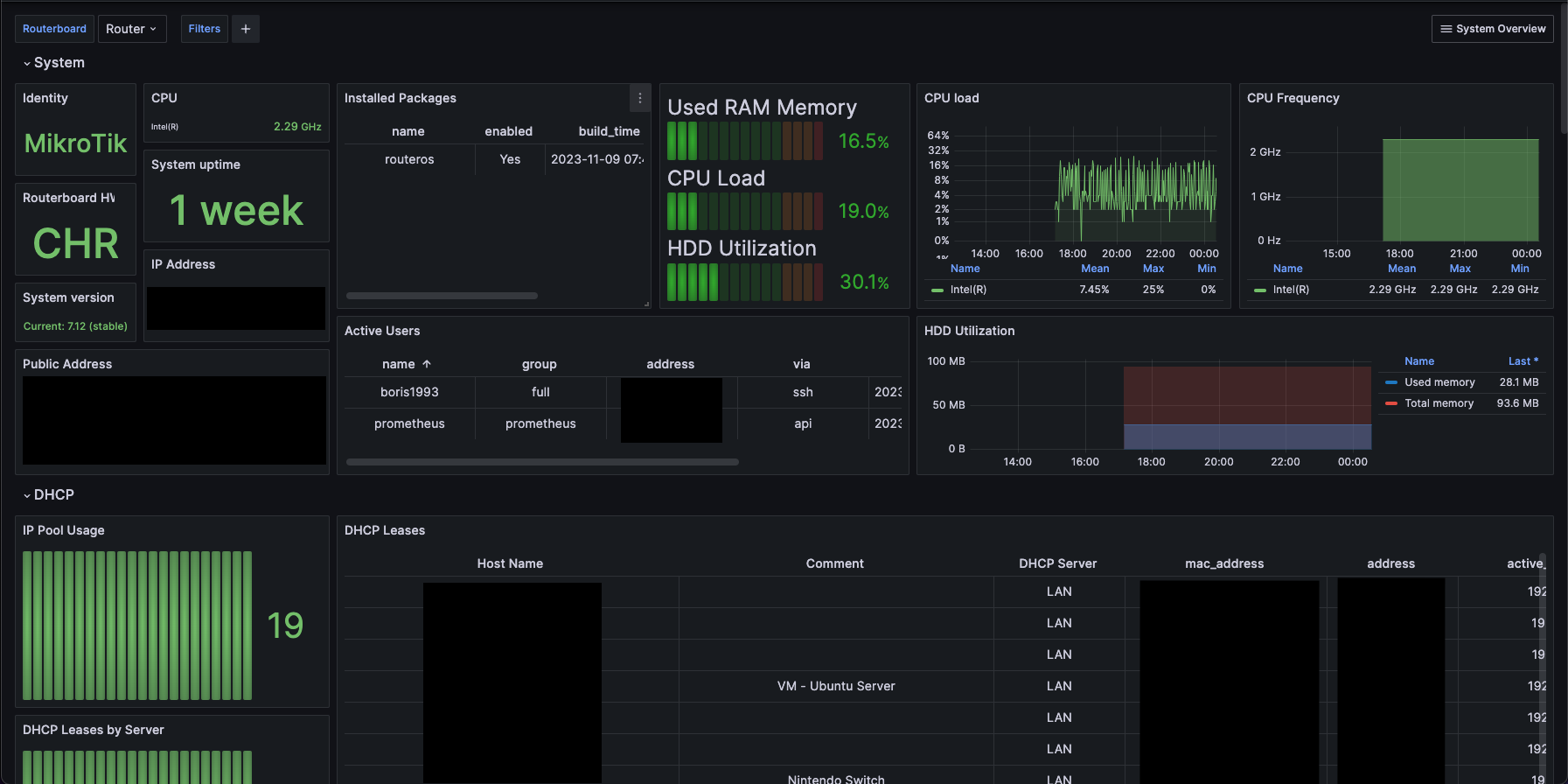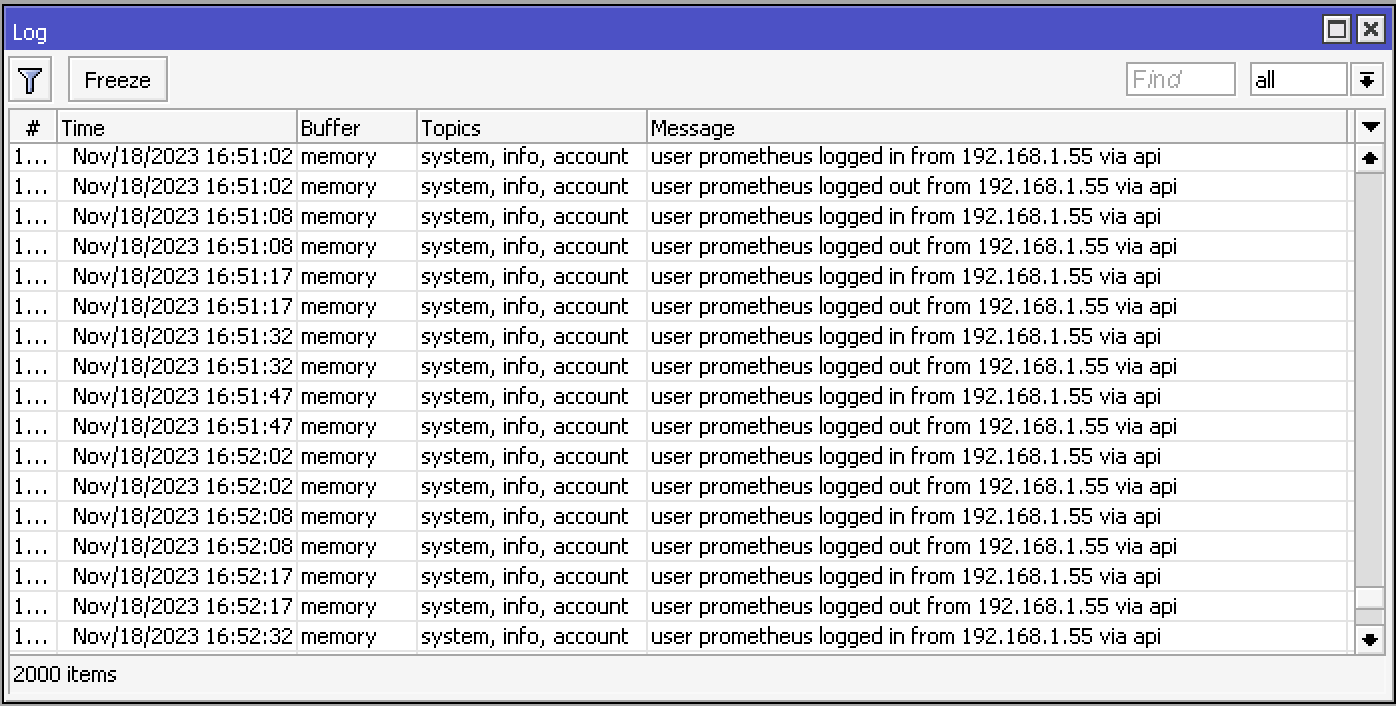利用 Grafana 监控 RouterOS 运行状态
乱翻收藏夹的时候发现我还有个免费的 Grafana Cloud,遂想着把我这些自建的东西都用它监控起来,反正不用白不用。那么第一个就拿我的 RouterOS 软路由开刀吧。
环境
- Mikrotik CHR 7.12
- Grafana Cloud - Cloud Free 订阅
- Prometheus 2.37
- mktxp
- CloudFlare Tunnel,如果你像我一样把 Prometheus 部署在家宽的话
在 RouterOS 系统创建组和用户
毕竟还是用第三方工具登陆路由器,还是遵循最小权限原则,给 mktxp 创建一个只包含必要的权限的账号比较好。
1 | /user/group add name=prometheus policy=read,api |
配置 mktxp
mktxp是一个面向 Mikrotik RouterOS 的 Prometheus exporter。选择这个而不是 nshttpd/mikrotik-exporter 主要出于以下两个原因:
nshttpd/mikrotik-exporter已经停止更新,最后一次 commit 停留于 2022 年 6 月 17 日- 它每一次获取数据都会登入和登出,而这会导致 RouterOS 的日志里面充斥
prometheus用户的登入和登出记录,就像这样:![]()
我使用 Docker 部署 mktxp,它需要两个配置文件:mktxp.conf 和_mktxp.conf。
_mktxp.conf 负责 mktxp 的运行配置,比如端口号、数据获取的间隔时间等。内容如下:
1 | [MKTXP] |
mktxp.conf 用于配置要监控的 RouterOS 实例,内容如下:
1 | # Router为路由器的代号,可以改成自己喜欢的值 |
然后用如下 docker-compose.yml 启动 mktxp 即可:
1 |
|
mktxp 在启动成功的情况下是没有日志输出的,访问 49090 端口(即_mktxp.conf 中配置的端口),如果能看到一大片 Prometheus 的 metrics,那就说明启动成功了。
配置 Prometheus
在 prometheus.yml 中添加如下配置:
1 | scrape_configs: |
重启 Prometheus,然后到 Prometheus 的 Status -> Targets 中,检查 mikrotik_exporter 这个 target 是否存在,以及 State 是不是 UP。
配置 Grafana
如果你的 Prometheus 是部署在家宽环境,那在配置 Grafana 之前需要先做个内网穿透,让 Prometheus 的 9090/tcp 端口能被外网访问到。内网穿透的方案有很多,比如我就用的 CloudFlare Tunnel。因为本文不是讲内网穿透,所以就不展开讲配置了。
到 Grafana 的 Home -> Connections -> Data sources 中,添加一个新的 Prometheus 数据源,其中 Prometheus server URL 填你的 Prometheus 服务的地址,别的不用管,Save & test 成功就没问题。
此外,还可以到 Grafana 的 Explore 页面查询一个 mktxp 的 metrics,来检查 Grafana 是否能成功获取到数据。
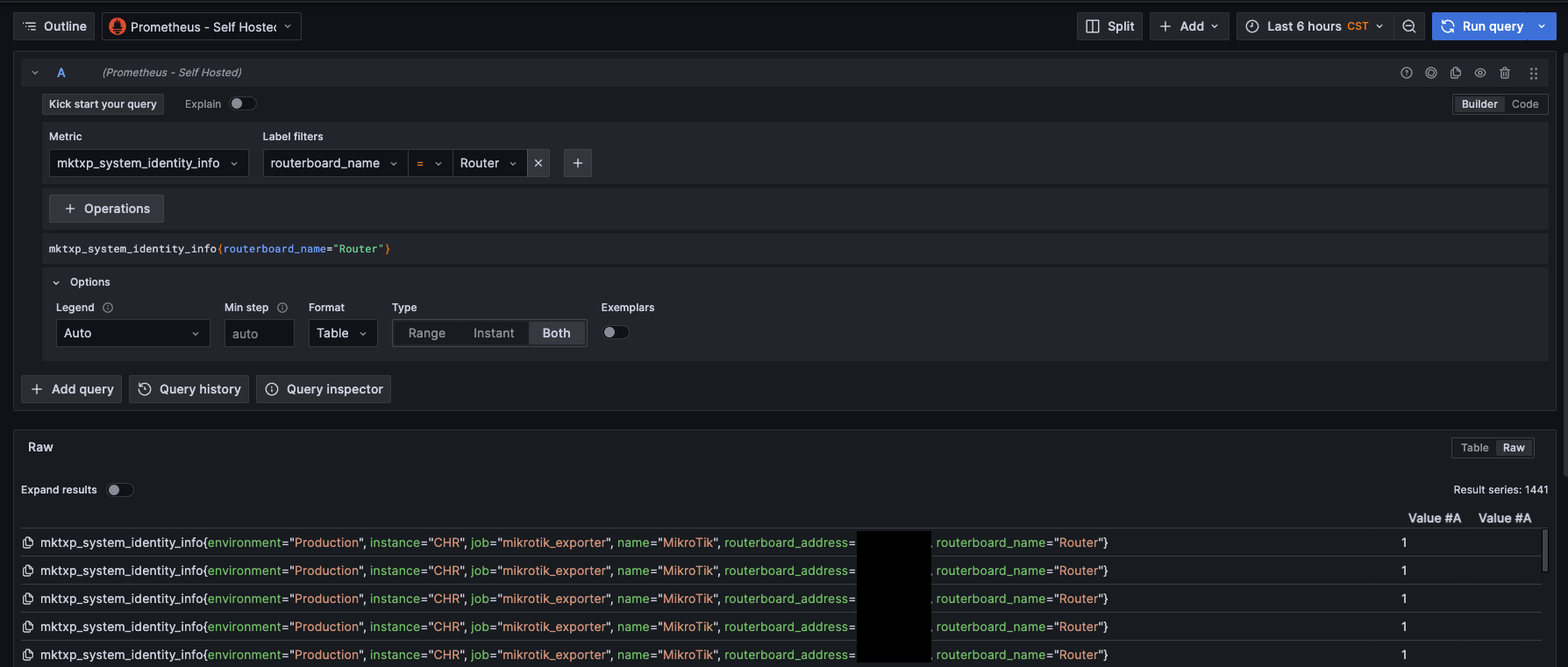
确认 Grafana 能成功获取到数据后,就可以导入 mktxp 的 Grafana Dashboard了。到 Grafana 的 Dashboards 页面,点击 New 按钮后选择 Import,填写这个 dashboard 的 ID13679,点 Load,在下一个页面给这个 dashboard 绑定我们的 Prometheus,然后点 Import,就可以用了。